AmiModRadio / 2018-08-06 09:02:03
 1 1 |
Did you know that, as of 2015/06/02, there are more than 20,000 packages in the mods directory on Aminet? Yes! That's more than 20,000 modules to play and enjoy! There are also thousands of modules on Haxor.fi, Modland, Modules.pl  . So, why not have a program that could automatically download one module at-a-time, extract it, and play it using your favorite player? This is the purpose of AmiModRadio! It can download, unarchive, and send modules to your favorite players: AmigaAMP, DeliTracker, EaglePlayer, HippoPlayer, or MultiPlayer. . So, why not have a program that could automatically download one module at-a-time, extract it, and play it using your favorite player? This is the purpose of AmiModRadio! It can download, unarchive, and send modules to your favorite players: AmigaAMP, DeliTracker, EaglePlayer, HippoPlayer, or MultiPlayer. |
In a Nutshell
AmiModRadio is composed essentially of seven components:
- A small FTP client to access and download archives/modules from:
- A simple HTTP client to access and download archives/modules from:
- A XAD client to unarchive downloaded archives;
- A ARexx command-and-control system to gently ask a player to play the modules;
- A CLI-based interface to control the basic parts of AmiModRadio;
- A MUI interface to control the various parts of AmiModRadio, in particular:
- To save modules;
- To browse modules lists;
- To rate modules quality;
- A companion Web server to store users' ratings of the modules.
Requirements
AmiModRadio depends on various AmigaOS components to work. These components must be present/started for AmiModRadio to run properly:
 A stack of 32,768 bytes or more; A stack of 32,768 bytes or more;- The ARexx RexxMast program must be running;
- The XAD master library must be available;
- A TCP/IP stack must be running, e.g., MiamiDX;
- One of the supported players must be running or runnable from the path, e.g., can be started by typing its name in a CLI:
- The MUI must be available when using the MUI user-interface.
Availability and Downloads
AmiModRadio is open source. Its source code and binaries are available on SourceForge and BitBucket  ! Manual and other resources are available here ! Manual and other resources are available here  . AmiModRadio binaries are also available here: . AmiModRadio binaries are also available here:
- Latest AmiModRadio (v0.997)
- 2017/04/09, v0.997.
- 2016/10/16, v0.995.
- 2016/10/02, v0.994.
- 2016/06/19, v0.993.
- 2016/06/12, v0.992.
- 2016/06/05, v0.991.
- 2016/03/06, v0.99.
- 2016/02/28, v0.98.
- 2016/01/03, v0.97.
- 2015/12/25, v0.96.
- 2015/12/06, v0.95.
- 2015/11/29, v0.94.
- 2015/09/13, v0.93.
- 2015/08/30, v0.92.
- 2015/08/16, v0.91.
- 2015/08/02, v0.9.
- 2015/07/28, v0.8.
- 2015/07/19, v0.7.
AmiModRadio is also available in AmiKit, in particular the wonderful X version! Epsilon describes in details AmiKit X and its Rabbit Hole feature (in French here) but, most importantly  , he shows a screenshot of the menu with AmiModRadio that I reproduce below... Thanks Epislon, thanks AmiKit, thanks AmigaSystem! , he shows a screenshot of the menu with AmiModRadio that I reproduce below... Thanks Epislon, thanks AmiKit, thanks AmigaSystem!
AmiModRadio on Various Amigas
| AmiKit |
AmiKit |
AfaOS |
OS4 |
|
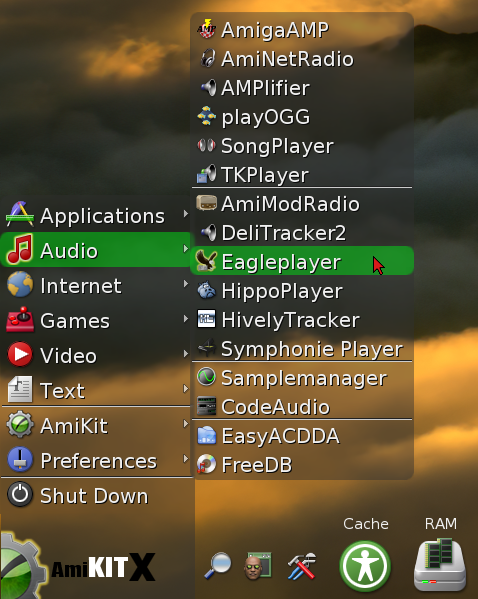
|

|
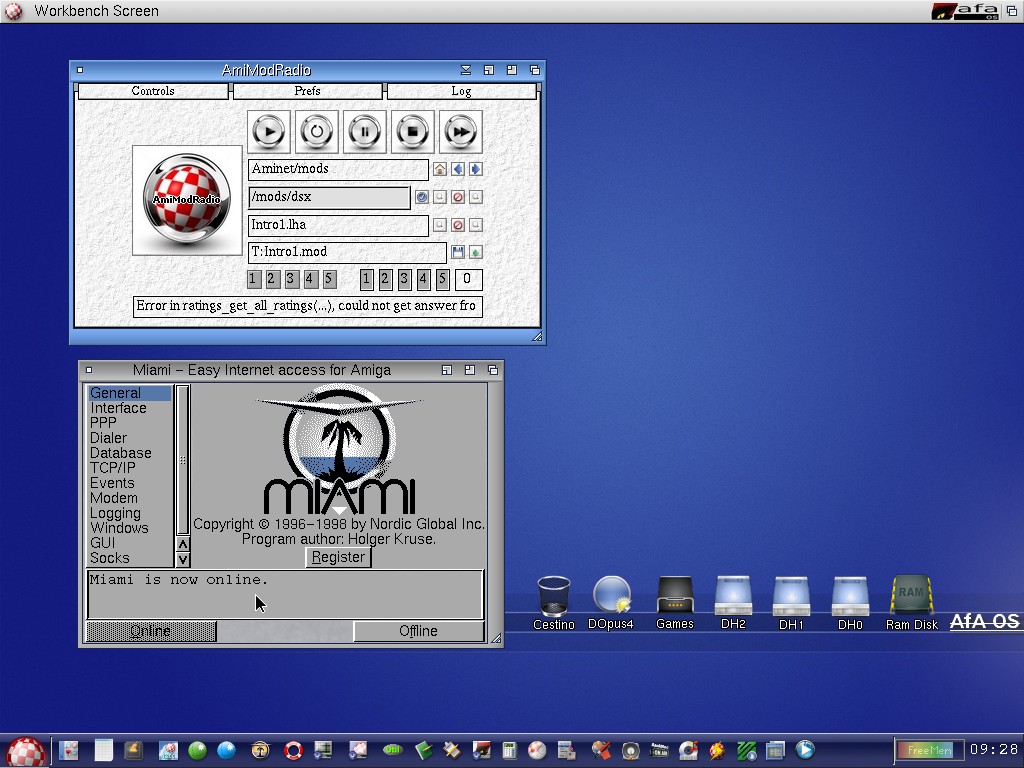
|
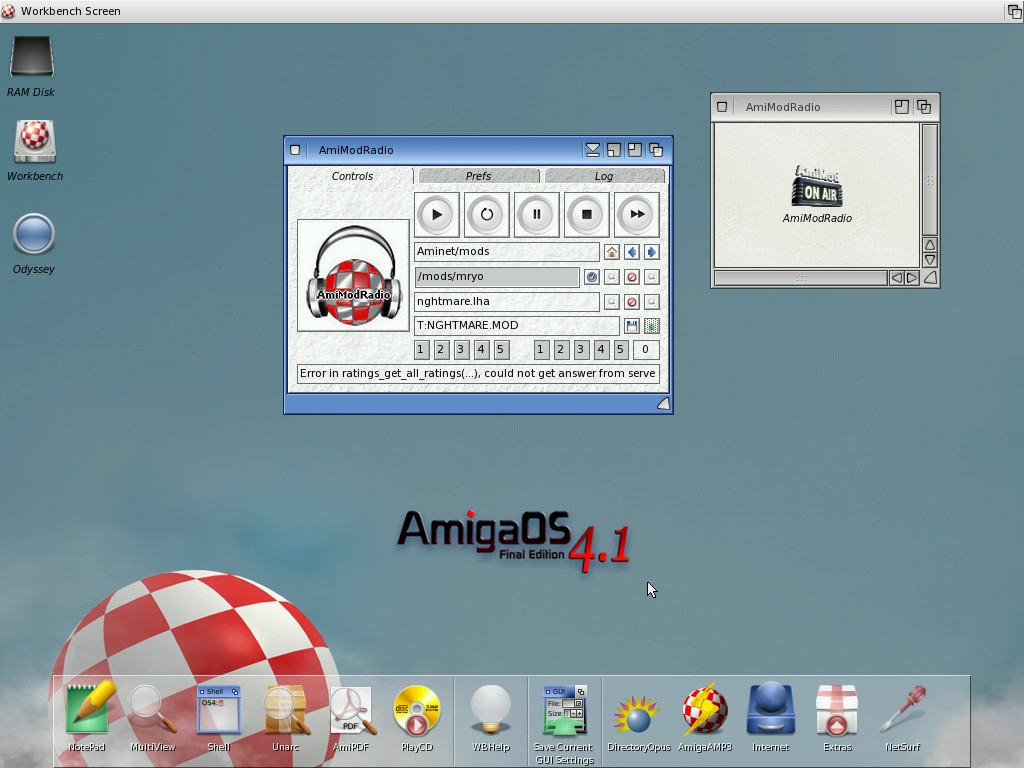
|
Command Line Usage
You can start AmiModRadio at any times from a Shell but, remember, RexxMast and a supported player must be availabe for options 2. or 6. to work, see Requirements  . .
After starting, the CLI-based interface looks like this:
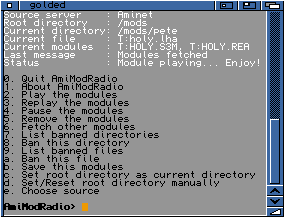
where:
- Source server displays the name of the current source of modules.
- Root directory displays the current root in which AmiModRadio will look for archives containing modules to play.
- Current directory displays the directory in which the current file has been found.
- Current file reports the name of the archive that AmiModRadio randomly picked.
- Current modules displays the names of the modules (and other files) in the archive, which are being played (if possible!).
- Last message is a simple message to explain what is happening in AmiModRadio.
- Status reports the state of the player.
- 0. Quit AmiModeRadio is self-explanatory, isn't?

- 1. About AmiModRadio reports the current version and date of the running AmiModRadio.
- 2. Play the modules tells the player to play any loaded module or, if none, will trigger option 6 (see below).
- 3. Replay the modules attempts to replay the modules from the beginning of the player allows it.
- 4. Pause the modules instructs the player to pause the current modules.
- 5. Remove the modules empties all modules currently loaded in the player.
- 6. Fetch other modules is the work-horse of AmiModRadio: it connects to a source via FTP or HTTP, randomly downloads an archive, extracts it content, and asks the player to play any modules.
- 7. List banned directories will display the currently-banned directories, which AmiModRadio excludes from its search.
- 8. Ban this directory adds the Current directory into the list of banned directories.
- 9. List banned files will display the currently-banned files, which AmiModRadio does not consider while searching.
- a. Ban this file adds the Current file into the list of banned files.
- b. Save these modules will save the Current modules into some directory chosen by the user.
- c. Set root directory as current directory allows playing modules only from the Current directory, for example to explore an artist's other songs.
- d. Set/Reset root directory manually is quite self-explanatory

- e. Choose source allows changing the source of the modules displayed as Source server.
A FTP directory should start with a "/" as in "/mods" (the default root directory) while all the files are saved in "T:".
MUI User Interface Usage
Since v0.91, a MUI user-interface is now available! It should be quite self-explanatory  . Essentially, it will behave like the CLI version by downloading archives from a chosen source, extracting all the files, and instructing a player to play any modules for you! Don't forget to fulfill its Requirements before trying to run it! . Essentially, it will behave like the CLI version by downloading archives from a chosen source, extracting all the files, and instructing a player to play any modules for you! Don't forget to fulfill its Requirements before trying to run it!
The MUI user-interface went through multiple iterations of improvements. In the latest iteration, the interface allows user to select source and play modules but also to rate modules and browse the content of directories and archive files! Preferences are in greater number too:
- Play on startup: AmiModRadio will fetch and play modules upon startin;
- Show log page on fetch: AmiModRadio will display its log page while fetching modules (downloading, unarchiving... great for debugging!);
- Remember source between runs: AmiModRadio will remember the last chosen source and root directory after exiting/starting;
- Cache directories/modules lists during run: AmiModRadio will cache the directories lists and files lists while it runs;
- Cache directories/modules lists between runs: AmiModRadio will cache the directories lists and files lists on disk to reuse them after exiting/starting;
- Save preferences on exit: quite self-explanatory
 ; ;
- Image sets: AmiModRadio will change its button and background images according to the user's choice;
- Skip modules when rating low: AmiModRadio will stop playing modules rated low by the user and will immediately fetch new modules;
- Skip modules when already rated: AmiModRadio will not fetch modules that have already been rated by some users: novelties guaranteed!

- Skip modules when already rated too low: AmiModRadio will not fetch modules that have already been rated by some users with a low rating, novelties or good modules guaranteed!

| v0.995 |
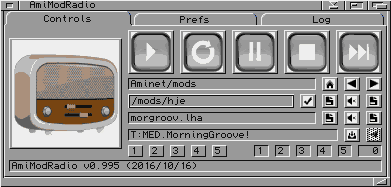 |
Main window showing new buttons to display directories and files lists |
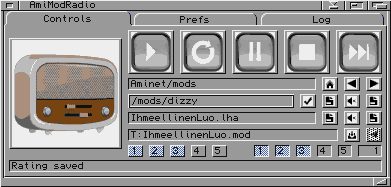 |
Main window showing rating saved by the user |
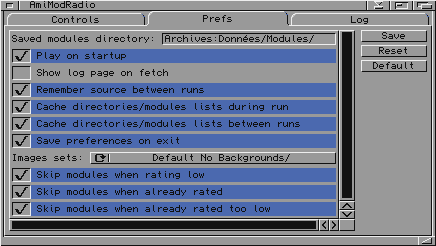 |
Preference page showing all available preferences |
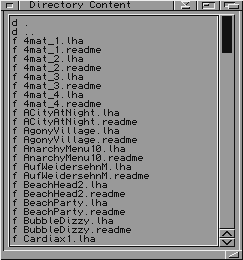 |
Directory list showing the content of a directory, double-click on a archive/module to play it! |
| |
| v0.991 |
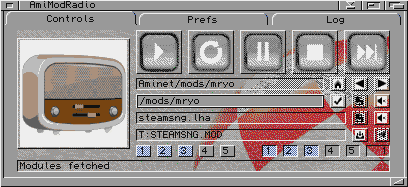 |
Manged background and ratings! |
| |
| v0.97 |
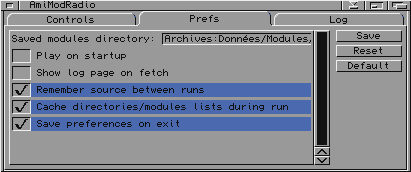 |
Preference page |
| |
| v0.95 |
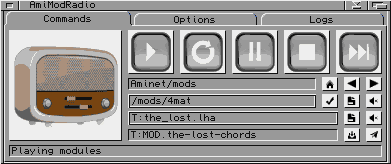 |
Introducing pages for options and logs |
| |
| v0.91 |
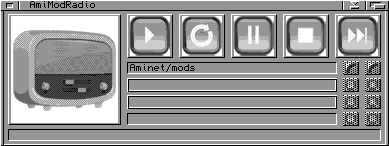 |
Quite basic... |
Timeline
2017/04/17: A new version v0.998 of AmiModRadio as Easter bounty  , which includes a new source, The Module Archive. It currently only considers MOD files and mingle the file names but improvements are on their way! It also fixes several bugs, including #77, #78, and #79. In particular, it should fix problems faced by some users, including Honx and Tumo, as well as others who reported crashes upon exit! , which includes a new source, The Module Archive. It currently only considers MOD files and mingle the file names but improvements are on their way! It also fixes several bugs, including #77, #78, and #79. In particular, it should fix problems faced by some users, including Honx and Tumo, as well as others who reported crashes upon exit!
2017/04/09: This version arrives after some software, hardware, and wetware problems... Most of these problems are being managed now so development should resume and releases should happen more regularly  . This new release mostly includes bug fixes (#60, #61, #64, #67, #68, #69, #70, #73, #74, #75, and #76), stay tune for new features! Also, I want AmiModRadio to work on Honx's config... as well as on my A4000/30... . This new release mostly includes bug fixes (#60, #61, #64, #67, #68, #69, #70, #73, #74, #75, and #76), stay tune for new features! Also, I want AmiModRadio to work on Honx's config... as well as on my A4000/30...
2016/10/16: The implementation of the browsing lists (directories and files) and the possibility to choose a file to play by double-clicking items in these lists required major refactorings of the main fetch loop of AmiModRadio. These refactorings were worth the effort because they also made the code cleaner and simpler! Improved/added preferences related to ratings. Allowed users to select files to play! Fixed bugs #54, #58, #59, and #63.
2016/10/02: Implemented almost all the buttons (but one). Added auto-ban feature #55. Some bug fixes and thoughts to have a more flexible design.
2016/06/19: Fixed the networking code to follow strictly the IPv4 standard.
2016/06/12: After further tests and improvements, the social-media feature works well now! One problem was that the server did not correctly report the IP address of the client so AmiModRadio could not count on the server to distinguish between raters. Now, AmiModRadio provides the user ID... which means user management will be possible in the future  . It also fixes many bugs #31, #42, #47, 49, #50, #51, #52, and #53, including the possibility to have "skins" without backgrounds (by popular demand). . It also fixes many bugs #31, #42, #47, 49, #50, #51, #52, and #53, including the possibility to have "skins" without backgrounds (by popular demand).
2016/06/05: AmiModRadio adds a long-awaited social-media feature  . It is now possible to rate modules from 1 to 5 (1 lowest, 5 highest). When playing modules, if the community has rated them, the community's rates are displayed. If the user also has rated them (based on her IP address), the user's rates are also displayed! . It is now possible to rate modules from 1 to 5 (1 lowest, 5 highest). When playing modules, if the community has rated them, the community's rates are displayed. If the user also has rated them (based on her IP address), the user's rates are also displayed!  It also fixes some bugs, in particular #48, and it supports multiple "skins" #39. It also fixes some bugs, in particular #48, and it supports multiple "skins" #39.
2016/01/03: AmiModRadio now understand HTTP and the Modules.pl source now works, thanks to AceMan's API! Modules.pl contains more than 8,000 curated modules (as of this release's date)  . This version also introduces a cache to speed up accesses to ModLand.com huge collection as well as many preferences... It also fixes several bugs and has been refactored. Its makefile has also been entirely rewritten to generate the distribution automatically, including Retrofan's icons . This version also introduces a cache to speed up accesses to ModLand.com huge collection as well as many preferences... It also fixes several bugs and has been refactored. Its makefile has also been entirely rewritten to generate the distribution automatically, including Retrofan's icons  . Bugs #1, #21, and #35 thus disappear! PS. This version has also been built without Fortify! . Bugs #1, #21, and #35 thus disappear! PS. This version has also been built without Fortify!
2015/12/25: AmiModRadio is getting closer to its completion! It now includes preferences (currently to start (or not) playing modules automatically and to show (or not) the log page automatically ) and an improved user interface, with which the log can be saved! It also includes some refactorings and bug fixing, in particular bugs #26, #28, #34, and #36.
2015/12/07: The revamped MUI uses new icons and some interesting code to launch automatically players if in the path. It also include some user preferences, although they are not yet accessible from the UI. As a consequence, putting AmiModRadio in the WBStartup drawer will start AmiModRadio, which will launch the first player recognised in the path and play some music immediately!  In addition to some refactorings and clean-up, this version also fixes bugs #13, #19, and #23. In addition to some refactorings and clean-up, this version also fixes bugs #13, #19, and #23.
2015/11/29: This version has a more complete MUI implementation. Now, it is possible to change the source and the root directory and to save the playing modules on a local disk! It also improves logging by not displaying the log page (tab) systematically but by using the bottom log bar. It finally includes some minor bug fixes and refactorings.
2015/08/16: This version include lots of refactorings intended to share code between the command-line and the MUI user-interfaces. The MUI user-interface is now usable althrough not complete. It also includes bug fixues for #6, #7, and #8.
2015/08/02: This new version supports multiple sources of modules: currently Aminet and ftp.modland.com but eventually local disks and modules.pl. It also include an improved implementation of the FTP client and some bug fixes.
2015/07/28: Didn't plan to take so long between two releases  but this intermediate release has all the features implemented. It also adds support for AmigaAmp and prepare the way for the next round of features, including the MUI user-interface! but this intermediate release has all the features implemented. It also adds support for AmigaAmp and prepare the way for the next round of features, including the MUI user-interface!
2015/07/19: First complete, CLI-based version! I have been extensively using and testing it for a week and there do not seem to any memory issues left! Added EaglePlayer. Completed the implementation, including recursion and blacklist.
2015/07/12: After a momentary lapse of reason  , the development resumed to implement a better text-based user-interface, separate the text-based from the MUI-based controls, fix some memory leaks and, overall, improve the usability of AmiModRadio. Next steps: finish implementing the text-based user-interface, in particular to allow baning directories and–or files , the development resumed to implement a better text-based user-interface, separate the text-based from the MUI-based controls, fix some memory leaks and, overall, improve the usability of AmiModRadio. Next steps: finish implementing the text-based user-interface, in particular to allow baning directories and–or files  . .
2015/06/20: Improved the implementation of the ARexx client. Also started to work on the MUI user-interface, including its artwork. Changed the makefile to manage the data.
2015/06/14: Fixed several small bugs, added a simplistic CLI-based user-interface, added support for HippoPlayer, improved the speed of the download.
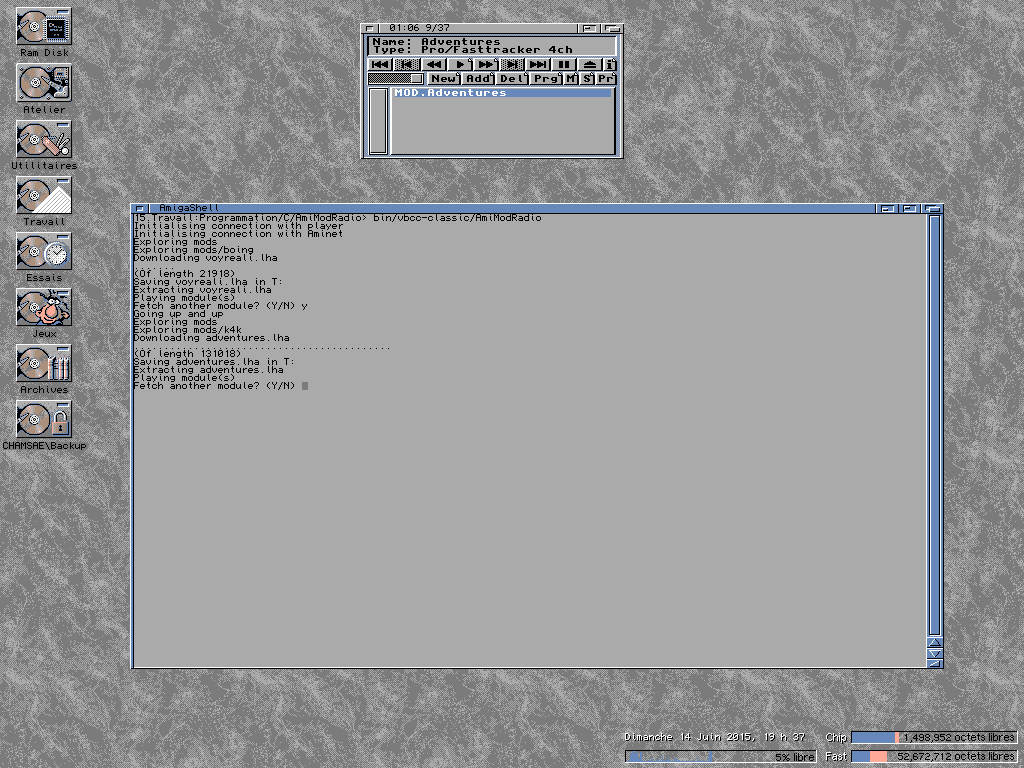
2015/06/11: All the pieces are working together!  Only MultiPlayer is supported, no CLI, no GUI. Only MultiPlayer is supported, no CLI, no GUI.
2015/06/10: The ARexx client is working and can interact with AmigaAMP as test.
2015/06/07: The XAD client is working and can extract LHA (and any others!) archives.
2015/05/29: The FTP client is working and random archives can be downloaded automatically.
2015/05/20: Start of the project using the great Cubic IDE and vbcc.
Roadmap
Feature on the work are, in no particular order:
- Having AmiModRadio use multiple players depending on the type of the modules: e.g., AmigaAmp for MP3s andHippoPlayer for modules.
- Making AmiModRadio work on AmigaOS v4 and Amiga NG hardware;
- Making AmiModRadio work on MorphOS and non-680XX and PPC hardware (AROS).
Links
About FTP:
1 Images by Rob (here) under CC BY v3.0 and Javier Ospino (jospinoj) (here) under CC BY-NC-SA 3.0, thanks! Amiga icons by Retrofan, thanks a lot!
|
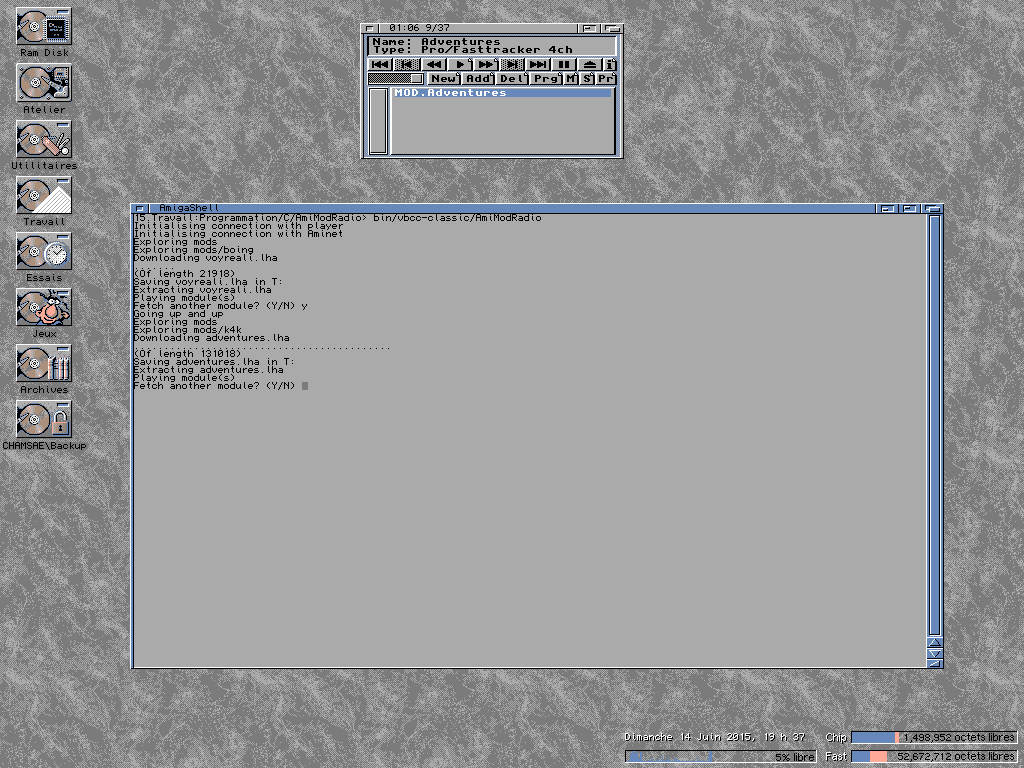



 . So, why not have a program that could automatically download one module at-a-time, extract it, and play it using your favorite player? This is the purpose of AmiModRadio! It can download, unarchive, and send modules to your favorite players:
. So, why not have a program that could automatically download one module at-a-time, extract it, and play it using your favorite player? This is the purpose of AmiModRadio! It can download, unarchive, and send modules to your favorite players:  A stack of 32,768 bytes or more;
A stack of 32,768 bytes or more; ! Manual and other resources are available here
! Manual and other resources are available here  . AmiModRadio binaries are also available here:
. AmiModRadio binaries are also available here: , he shows a screenshot of the menu with AmiModRadio that I reproduce below... Thanks Epislon, thanks AmiKit, thanks AmigaSystem!
, he shows a screenshot of the menu with AmiModRadio that I reproduce below... Thanks Epislon, thanks AmiKit, thanks AmigaSystem!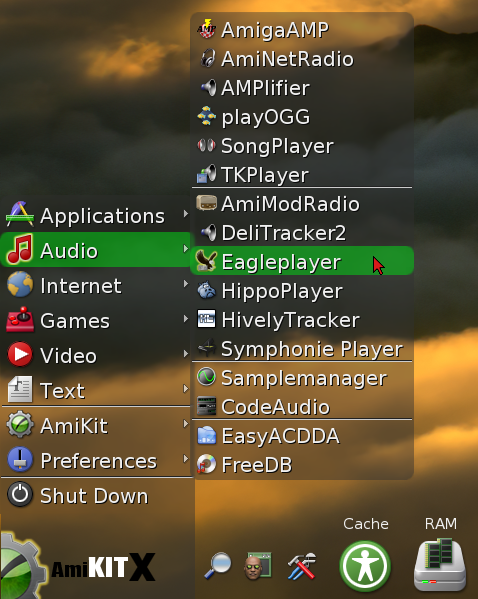

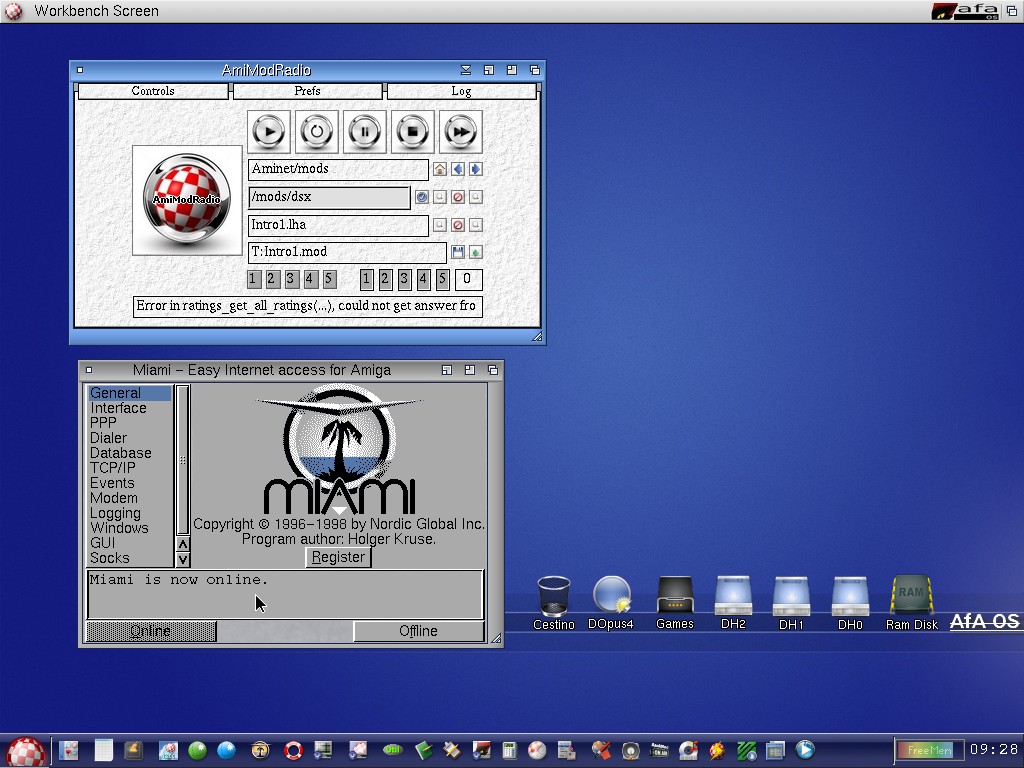
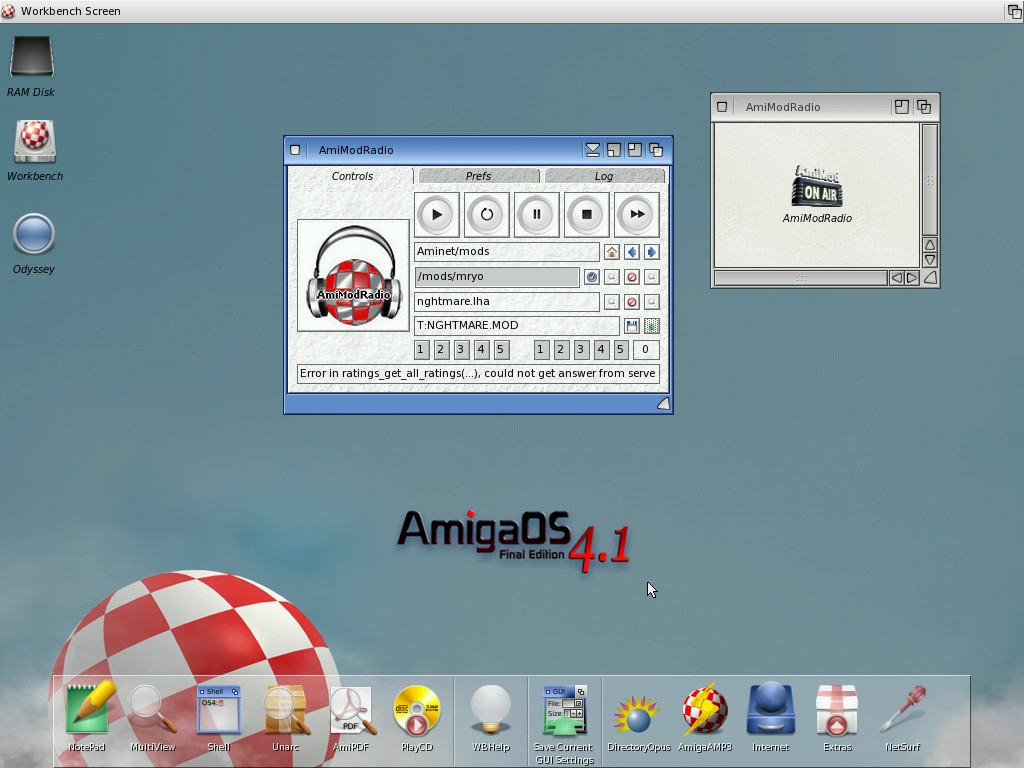
 .
.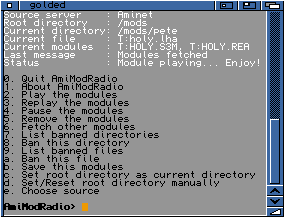

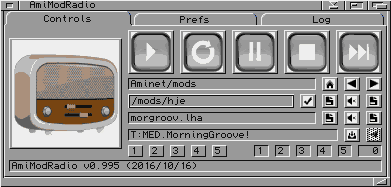
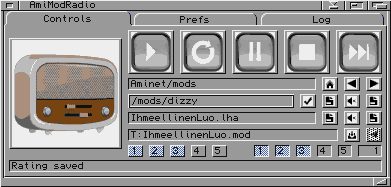
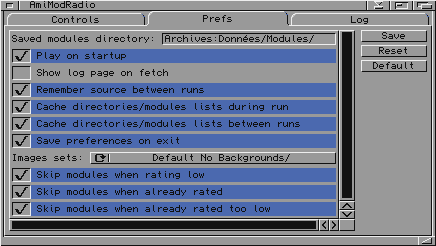
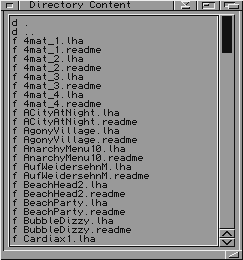
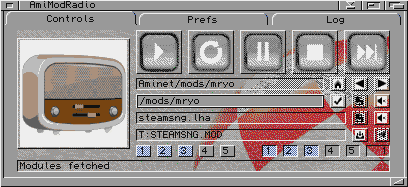
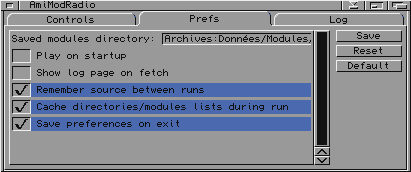
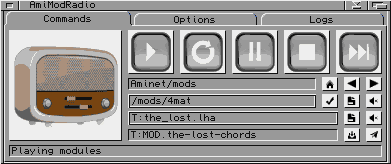
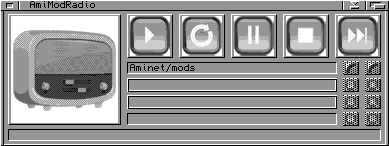
 . Bugs
. Bugs  .
.