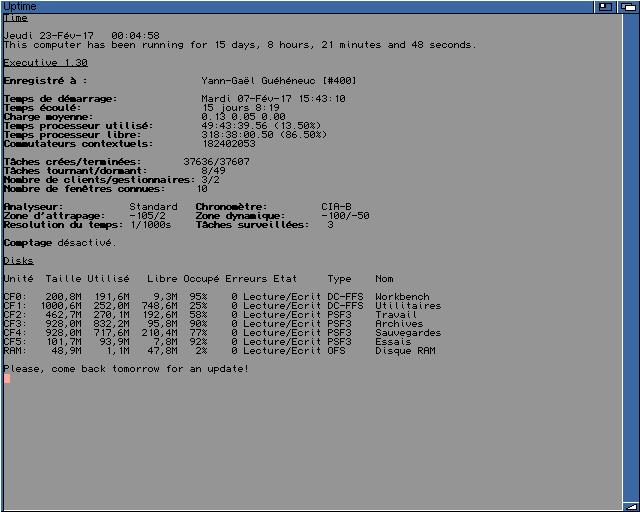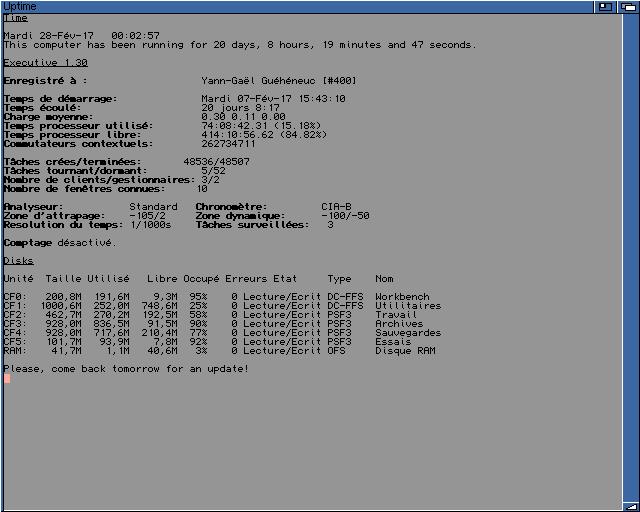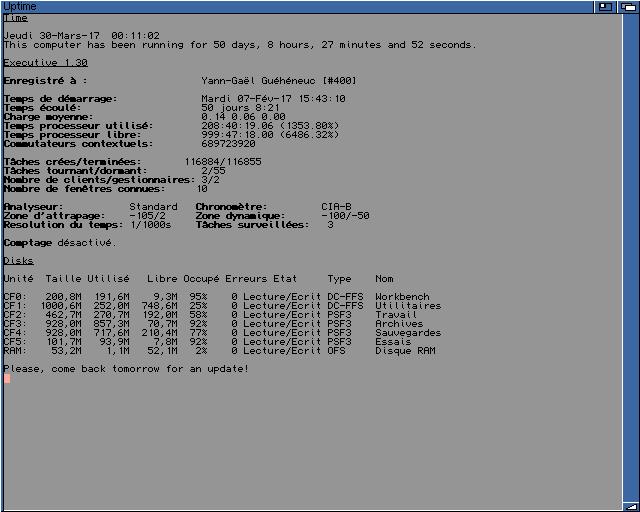Benchmarks / 2024-01-01 16:16:07
Computers
Using patches judiciously can dramatically increase the performance of a standard A1200!  However, some experimentations are required because some patches may slow down some measures to the benefice of others and, of course However, some experimentations are required because some patches may slow down some measures to the benefice of others and, of course  , some patches are incompatible and–or unstable... , some patches are incompatible and–or unstable...
Chingu
Something amazing about the AmigaOS is that it allows for the "easy" extensions/replacements of many of its parts. Over the year, many patches have been proposed to improve the performance of the AmigaOS (for example PatchWP8 to replace the WritePixelArray8() and WritePixelLine8() functions of the graphics.library) or fix some of its bugs (for example CardPatch to fix bugs in the card.resource). Some of these patches may interfer with one another or other legit programs and libraries but a careful selection and ordering of patches can greatly speed up (and increase the usability) of the OS.
Computing Power
Two programs to measure performance are AIBB v6.5 and SysSpeed v2.6. Below are the results of these two programs for various configurations of the Startup-Sequence. The leftmost column of the table shows the patches and their ordering in the Startup-Sequence. It also shows any program run before a patch if needed.
Some performance benchmark using AIBB
| Tests |
Units |
Results |
Trends |
| ø |
BlizKick1 |
SetPatch
RamLibPatch
PoolMem INSTALL
CopyMem040.safe |
FBlit
SystemPatch |
| EmuTest |
KoopRate |
1 |
1.00 |
1.00 |
1.00 |
--- |
| WritePixel |
3.43 |
3.46 |
12.68 |
/// |
| Sieve |
1.00 |
1.00 |
1.00 |
--- |
| Dhrystone |
1.00 |
1.00 |
1.00 |
--- |
| Sort |
1.00 |
1.00 |
1.00 |
--- |
| EllipseTest |
2.13 |
3.54 |
7.65 |
/// |
| Matrix |
1.00 |
1.00 |
1.00 |
--- |
| IMath |
1.00 |
1.00 |
1.00 |
--- |
| MemTest |
1.00 |
1.00 |
1.00 |
--- |
| TGTest |
1.57 |
1.73 |
2.47 |
/// |
| LineTest |
1.10 |
1.46 |
1.50 |
/// |
| Savage |
1.00 |
1.00 |
1.00 |
--- |
| FMath |
1.00 |
1.00 |
1.00 |
--- |
| FMatrix |
1.00 |
1.00 |
1.00 |
--- |
| BeachBall |
1.20 |
1.20 |
1.30 |
--/ |
| InstTest |
1.00 |
1.00 |
1.00 |
--- |
| Flops |
1.00 |
1.00 |
1.00 |
--- |
| TranTest |
1.02 |
1.02 |
1.02 |
/-- |
| FTrace |
1.00 |
1.00 |
1.00 |
--- |
| CplxTest |
1.00 |
1.00 |
1.00 |
--- |
Some performance benchmark using SysSpeed
| Tests |
Units |
Results (On Average) |
Trends |
| ø |
BlizKick1 |
SetPatch
RamLibPatch
PoolMem INSTALL
CopyMem040.safe |
FBlit
SystemPatch |
| ADPro |
Sec. |
119.64 |
33.82 |
30.85 |
31.43 |
\_/ |
| ImageStudio |
Sec. |
31.76 |
16.13 |
15.22 |
16.47 |
\_/ |
| CygnuED |
Sec. |
40.09 |
18.28 |
18.23 |
16.05 |
\\\ |
| GoldEd |
Sec. |
38.52 |
14.05 |
16.48 |
13.69 |
\/\ |
| Cruncher |
Sec. |
29.89 |
19.17 |
30.63 |
35.83 |
\// |
| Memory |
MB/s |
195.11 |
339.47 |
339.87 |
340.09 |
/// |
| Drive |
Op/s |
1652.00 |
5911.00 |
6041.00 |
7215.00 |
/// |
| MB/s |
3.75 |
5.23 |
4.84 |
6.08 |
/\/ |
| Intuition |
Op/s |
94.00 |
333.00 |
397.00 |
458.00 |
/// |
| Graphic |
OP/s |
14191.00 |
73776.00 |
74179.00 |
87554.00 |
/// |
| CPU/FPU |
MioOp/s |
39.1 |
39.8 |
39.79 |
39.85 |
/\/ |
The two tables above shown that, with the set of patches {BlizKick, SetPatch, RamLibPatch, PoolMem, CopyMem040, FBlit, and SystemPatch}, the performance of a standard A1200 can dramatically increase! Some results collected using SysSpeed regarding ADPro and ImageStudio are a bit puzzling because they show a U-shape trend, i.e., using FBlit and SystemPatch slows them down. However, the observed decrease in performance is of only about 1 sec. and could be the results of measurement errors (threat to the construct validity of these tables  ). ).
Disk Operations
The use of a modern filesystem can also greatly speed up disk operations. I recommand PFS3 (the Professional File System v5.3), which really makes a difference and is also more secure and more stable that the Fast File System. The Smart File System is a nice choice too! Below are some benchmarks comparing various disk operations between the PFS3 and the FFS.
Some disk-operation benchmarks
| Filesystems |
Units |
SysSpeed |
Comments |
| FFS-DC |
Op/s |
1652.00 |
Use of PFS really improves performance (and reliability)! |
| MB/s |
3.75 |
| PFS3 |
Op/s |
5911.00 |
| MB/s |
5.23 |
Other Patches
Many other patches are available on-line of course, among these, the following were recommanded to me but I did not test them extensively as the ones above:
GibChingu
Interesting patches can really speed up the raw power of the Amiga!  MCP and SystemPatch do make a difference in terms of million of instructions per second (MIPS) and millions of floating-point operations per second (MFLOPS): MCP and SystemPatch do make a difference in terms of million of instructions per second (MIPS) and millions of floating-point operations per second (MFLOPS):
Speed in Function of the Settings
| Settings |
MIPS |
MFLOPS |
| No particular settings |
49.04 |
36.77 |
| All superscalar and caches (through MCP) |
54.82 |
39.25 |
| All superscalar and caches + SystemPatch |
55.32 |
39.63 |
Networking
Below are some networking benchmarks taken on some of my Amigas using AmiSpeedTest  . They show some interesting trends. . They show some interesting trends.
| |
|
BogjeDoen |
Chingu |
GibChingu |
JageunChingu |
SangjaOppa |
| 2023-12-23 |
Model |
FPGA Arcade |
A1200 |
A1200 |
A600 |
A4000 |
| CPU |
Daughter Board 68060 |
Blizzard 1240 |
Blizzard 1260 |
Vampire V2 |
68040 |
| Ethernet |
Daughter Board Ethernet |
PCMCIA |
PCMCIA |
ARANANET+ENC28J60 |
Ariadne |
| TCP/IP Stack |
RoadShow |
MiamiDX |
MiamiDX |
RoadShow |
MiamiDX |
| Server |
Altima Telecom 10G |
Bell Mobility |
TELUS |
Fibrenoire Internet |
TELUS |
| Units |
kb |
s |
kb/s |
kb |
s |
kb/s |
kb |
s |
kb/s |
kb |
s |
kb/s |
kb |
s |
kb/s |
| Download |
100 |
2.760 |
289 |
100 |
2.240 |
357 |
100 |
0.832 |
960 |
100 |
4.861 |
164 |
100 |
1.518 |
526 |
| 200 |
7.520 |
212 |
250 |
4.932 |
405 |
400 |
5.820 |
549 |
150 |
6.443 |
186 |
300 |
8.335 |
287 |
| 300 |
10.520 |
228 |
375 |
5.319 |
563 |
600 |
9.738 |
492 |
225 |
8.126 |
221 |
450 |
7.272 |
495 |
| |
|
|
562 |
10.360 |
433 |
900 |
16.360 |
440 |
337 |
15.127 |
178 |
675 |
19.369 |
278 |
| Average |
230 |
450 |
488 |
187 |
334 |
| Upload |
100 |
1.000 |
800 |
100 |
2.468 |
324 |
100 |
0.896 |
891 |
100 |
2.577 |
310 |
100 |
0.982 |
814 |
| 350 |
2.940 |
952 |
250 |
3.919 |
510 |
400 |
3.296 |
970 |
200 |
1.675 |
954 |
400 |
4.160 |
796 |
| 700 |
5.700 |
982 |
375 |
3.753 |
799 |
700 |
6.104 |
917 |
600 |
4.746 |
1011 |
600 |
5.913 |
811 |
| 1050 |
8.520 |
985 |
562 |
5.650 |
795 |
1050 |
8.656 |
970 |
900 |
6.842 |
1052 |
900 |
9.644 |
746 |
| 1575 |
13.600 |
964 |
843 |
11.621 |
580 |
1575 |
14.317 |
880 |
1350 |
12.199 |
885 |
1350 |
14.353 |
752 |
| Average |
967 |
621 |
919 |
898 |
767 |
| |
|
BogjeDoen |
Chingu |
GibChingu |
JageunChingu |
SangjaOppa |
| 2023-12-30 |
Model |
FPGA Arcade |
A1200 |
A1200 |
A600 |
A4000 |
| CPU |
Daughter Board 68060 |
Blizzard 1240 |
Blizzard 1260 |
Vampire V2 |
68040 |
| Ethernet |
Daughter Board Ethernet |
PCMCIA |
PCMCIA |
ARANANET+ENC28J60 |
Ariadne |
| TCP/IP Stack |
RoadShow |
MiamiDX |
MiamiDX |
RoadShow |
MiamiDX |
| Server |
Bell Mobility |
Bell Mobility |
TELUS |
Fibrenoire Internet |
TELUS Mobility |
| Units |
kb |
s |
kb/s |
kb |
s |
kb/s |
kb |
s |
kb/s |
kb |
s |
kb/s |
kb |
s |
kb/s |
| Download |
100 |
0.139 |
5714 |
100 |
0.314 |
2547 |
100 |
0.373 |
2143 |
100 |
0.879 |
909 |
100 |
0.555 |
1441 |
| 600 |
0.660 |
7272 |
500 |
1.554 |
2573 |
500 |
1.949 |
2051 |
400 |
3.373 |
948 |
400 |
2.212 |
1507 |
| 2400 |
2.719 |
7058 |
1500 |
4.671 |
2568 |
1500 |
5.606 |
2140 |
700 |
7.358 |
761 |
1000 |
5.336 |
1499 |
| 4800 |
5.240 |
7328 |
2250 |
6.874 |
2618 |
2250 |
8.735 |
2060 |
1050 |
9.210 |
911 |
1500 |
7.970 |
1505 |
| 7200 |
7.960 |
7236 |
3375 |
10.533 |
2563 |
3375 |
13.979 |
1931 |
1575 |
12.197 |
1032 |
2250 |
11.967 |
1504 |
| 10800 |
12.679 |
6813 |
|
|
|
|
|
|
|
|
|
|
|
|
| Average |
7047 |
2580 |
2016 |
926 |
1502 |
| Upload |
100 |
0.620 |
1290 |
100 |
0.549 |
1456 |
100 |
0.600 |
1332 |
100 |
0.534 |
1498 |
100 |
0.838 |
953 |
| 400 |
2.220 |
1441 |
400 |
1.993 |
1605 |
400 |
2.349 |
1362 |
400 |
2.450 |
1564 |
400 |
4.613 |
693 |
| 1000 |
5.600 |
1428 |
1200 |
5.815 |
1650 |
1000 |
6.227 |
1284 |
1000 |
4.865 |
1644 |
600 |
7.430 |
681 |
| 1500 |
8.160 |
1470 |
1800 |
11.880 |
1298 |
1500 |
8.163 |
1469 |
1500 |
7.360 |
1630 |
900 |
9.843 |
731 |
| 2250 |
12.540 |
1435 |
|
|
|
2250 |
12.570 |
1492 |
2250 |
10.880 |
1654 |
1250 |
12.787 |
844 |
| Average |
1441 |
1439 |
1428 |
1635 |
762 |
Uptimes!
Of course, most interesting when running such a configuration constantly is its uptime! Here are some screenshots showing an uptime of up to 50 days 
- 15 days:
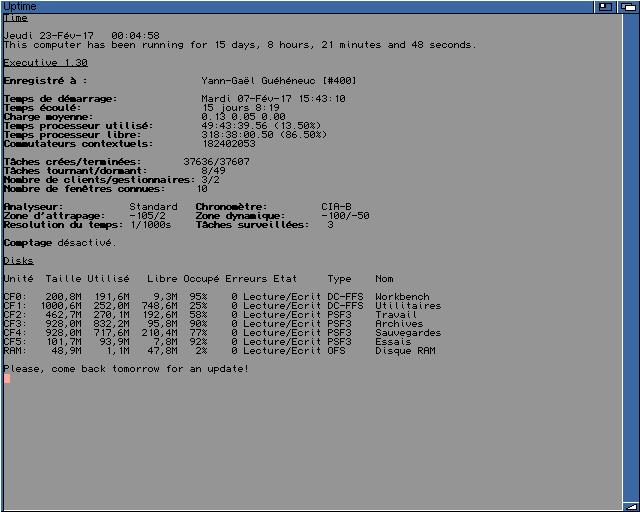 ; ;
- 20 days:
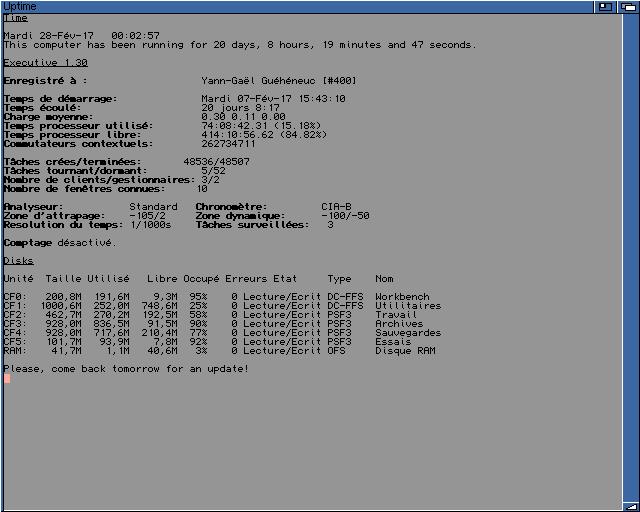 ; ;
- 50 days:
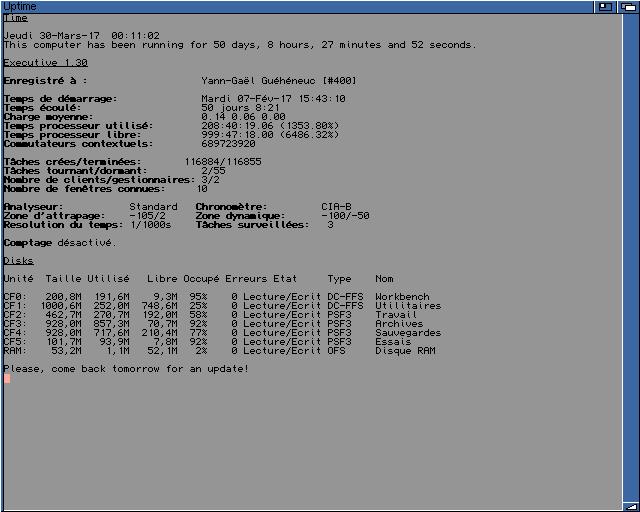 . .
1 BlizKick is used with the following options: KICKFILE="DEVS:Kickstarts/Kick40680.a1200" EXTRESBUF=40960 SPEEDROM HOGWAITBLIT QUIET MODULE BBlank FixMath404 LocalFast MoveVBR MuMove4k NewAlert NoClick PatchMath020 ROMFixes SpeedyIDE
| 


 However, some experimentations are required because some patches may slow down some measures to the benefice of others and, of course
However, some experimentations are required because some patches may slow down some measures to the benefice of others and, of course  , some patches are incompatible and–or unstable...
, some patches are incompatible and–or unstable... ).
).
 . They show some interesting trends.
. They show some interesting trends.